Release Notes
giving its users smarter ways to work and improve their business.
Release note - BMS 18.12
New functionality
-
Print pricelist is a customer-specific pricelist export. Customer-specific product discounts can be included in the Print pricelist, the In-effect date can be edited, and, the user has the option to select which products should be included in the export file
We are looking forward introducing to you to this new module and open up a dialog for getting your input.
Functionality improvements
-
Listing module has been improved with From-To listing dates inconsistency detection.
-
Trade terms management module has a new option to create a discount for all customers. In this way, the user can create a discount for all or specific products that applies to all the customers in the system.
-
In Launch module, P&L can show the selected products P&L next to the Total.
Other improvements & Bug fixes
- Built-in dashboard minor export issues have been resolved.
-
Built-in custom reports export option has been added.
-
Predictive baseline models have been improved in logic.
-
In Baseline planning view, two new streams have been added, Actuals CY and Actuals LY.
-
All other known bugs have been fixed.
Release note - BMS 18.6
New functionality
-
Business Alerts is a threshold system to help you keep track of the over/under forecasted sales in critical periods. Thus, Business alerts can help you with risk management and on-the-edge sales. It is a tool built for the validity and reliability test of your pre & post sales activities. It is useful for controlling sales performance of business, sales management when limited availability of sales units, optimization of the reserved units’ management, time period specific minimum or maximum sales levels. Business alerts functions as a sales test-execution system. Every time a prediction (baseline, forecasts, actuals, etc.) number is edited, it runs the changes through restriction rules to test if there is a minimum or maximum limit for the specific edited fields. The setup of these threshold rules can be created based on a specific time period for individual products or group of products (product hierarchy dimensions). As long as there is an active threshold, Business alerts will notify the user when a change of number in the system overrules the restriction.
-
Simulations is a tool which runs simulations of future financials for the business based on a copy of existing units and values from actuals, a current planning version or a stored snapshot. The copied data can be used for simulating current year’s cases or future year’s cases. The simulations run with hypothetical trade terms applied to the customers. Therefore, simulations and trade terms interact with each other with the function of trade terms “Versions”.
-
Customer Account mapping module has been created to help and improve the linked customer accounts between BMS and actual sales data.
We are looking forward introducing to you to this new module and open up a dialog for getting your input.
Functionality improvements
-
Listing module has been improved and extended features with new fields like “Delivery form”, “Distribution form”, “Order type”, “Delivery unit” and more, for managing field sales through interfaces.
-
Listing help has been simplified in terms of user experience. Now there is one (instead of two) “Listing help” option which shows a recommended action for the products.
-
Trade terms management module has been improved in window layout separating user input and ERP input discounts. It is easier to create discounts and easier to filter what the user sees on the screen. For individual discounts the calculation method can overwrite the default calculation set in P&L Set up in System options.
-
Trade term versions field have been added to the module to support the new functionality of Simulations.
-
In Manage Dummy Products module, displays can be created as dummy products.
Other improvements & Bug fixes
- Built-in dashboard minor issues have been resolved.
- Promotion settlements window layout display issues have been resolved.
- Promotion settlement product view new column has been added showing discount pr. unit, possibility to present both in consumer units and sales units.
- Predictive baseline models have been built based on sell-in data.
- Advanced insert functionality in baseline planning has improved logic and layout when applying in period and value.
- In promotions has been developed the option to “unlink” promotion forecast and sell-out estimate column fields.
- Customer number fields, more fields available, possibility to edit name from “System options”.
Release note - BMS 17.8
New functionality
- Simple P&L table added to Launch module.
- Option for setting the number of historic months used for calculating the allocation key has been prepared. Currently, it’s 6 month.
- Planning Boards: New way of planning baseline, returns, costs & price reductions. It’s intended to replace the baseline/other costs module by the end of 2018, however, it does not yet contain all the same functionality as current baseline module – but, a lot of new features like:
- Paste/Copy data directly into/from Planning Boards from/into Excel
- Superior input performance.
- Easier setup of layouts.
- Easier and flexible maintenance of “planning mask rules”, directly on Planning Board.
- Built-in P&L Insight.
We are looking forward introducing to you to this new module and open up a dialog for getting your input.
- Manage Trade Terms as individual conditions. It’s now possible to manage the discounts as individual lines. This gives the flexibility to manage each condition individually in a fast, easy and flexible way. This is a new option and requires redoing the conditions into the system. However, this approach is much closer to the way conditions are managed by SAP. So, it may provide some more options for you.
NOTE: this new option does NOT implement the “contracted allowance” in the same way as before.
- FOR Denmark only: We have prepared some functionality, Automatic Loading of promotions in a format defined by retailer DS … Coop soon to come. This is implementable on a custom basis.
Dummy products
- In the Data ribbon, there is a module for managing “Dummy products”. This makes it easier to keep track on these products. When you add the dummy products please be careful to add product hierarchy in a way that it matches the set up for the planning groups and trade terms.
- In the product chooser dialog, there is a new “filter” option to make it easy for choosing the dummy products.
- Transition from Dummy to real products:
- Promotions: By opening the dummy product you can see which promotions it’s part of and replace the dummy with the real product.
- Baseline: The system will allocate baseline to dummy products, only if there are no active products in the planning mask. When the real products are coming from SAP, the system during the night will reallocate the units from the dummy to the real products. The rule follows if codes match then allocates to codes, if not, then allocates to the dummy product.
- Launches: the system, for now, offers no help. It must be done manually.
Improvements
- Create promotions: Paste of discounts from excel (extension of current functionality with paste of forecast units)
- For Demand planners: Choose date for future stored snapshots:
-
- How to store a snapshot in advance:
- Go to stored snapshots and Right click.
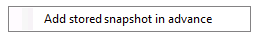
- Choose date:

- In the snapshot list, we have added a column that shows the row count of the snapshot. Historically, a few snapshots have been missed in cases when the servers were not available (servers are occasionally rebooted to install Microsoft updates) – this will show “0 ??” in the “Rows” column if this occurs.
Release note - BMS 17.4
New functionality
- New support materials available under “Help” button.
- The support for managing your promotion settlement process (bill-backs) has been renewed completely and is now much more intuitive to use. It supports a closed loop with any ERP system to ease the workload for the accounting department. With the use of BMS settlement process your ERP bookings will be on the correct SKU’s. Further, you will always have a reliable track on your expenses. The process supports several settlements for each promotion.
- BMS 17.4 introduces a new module for managing your provisions for your promotional allowances. The module supports your accounting processes for month-endings and can easily transfer the data for your ERP system.
- The provisions are fully integrated with the settlement modules to keep track on which promotions have been settled or partly settled.
- The module contains built-in reports to analyze the current provisions (like finding un-settled past promotions) and tracking changes from last month.
- You can now plan expected sell-out for both promotions and baseline. For the baseline you can plan by customer on aggregated level and let BMS distribute the units down to SKUs.
- There is a new tool for tracking the use of allocation overrides.
Promotion improvements
- Input in units or packages (displays). In this release there is an option to get two input column for forecast for typing either ”units” or ”packages” – the system automatically calculates based on the units in the product. We have enabled it for you to try it out.
- PLEASE NOTE: the forecast of number of displays will then have to be done in the ”packages” column.
- Provision %. Now it’s possible to adjust the variable allowances for individual products on a promotion. This input can be done in units or in % to make your allowance match the expected pay-by performance in case this is different from the forecast. If you expect your client to use the promotion to reduce his stock-level this can be useful.
- Unlimited delivery profiles. You can right click a product then click ”create specific delivery profile”. This copies the product’s current delivery profile into a specific one you can adjust. Please note: when you copy a promotion the delivery profile will be reset to the default of the customer.
- Editing delivery profiles. Each profile is now defined by a row header instead of separate columns as in the past version.
- Two new options in the promotion P&L:
- Right click and see the P&L for 1 unit.
- See the client P&L with or without VAT.
- New allocation option for fixed allowance. Use Gross value as allocation key instead of units.
- Now it’s possible to control the time-allocation of variable allowance separately... Default follows the forecasted sales (units) – but now it can be set to automatic 100% on first instore date – or first delivery date.
- There is a new option for easily typing in your intended mechanics for retail-price, multi-buy and promotion timing in a structured way. This can be used for promotional analysis.
- There is a new option exporting the promotion list based on the template-technology for promotion letters. In this way, you can generate field sales lists etc. in nice looking layout.
- Selections can now be filtered by the size property of the products. In this way, you can add a wide brand selection but limit it to only specific product sizes.
- The promotion list now has a column in the field chooser for number for displays planned.
- New discounts under system options/P&L: Fixed promotion allowance.
Listings
- Banner listings can now be managed from the toplevel customer.
- The logics among top-level customers and underlying banners have been updated. From now on deleting on the top-level customer allows for flexible deleting for the underlying banners. Listing states and dates have acquired “from bottom to the top” logics. This means that the changes in listing states and dates on banner levels automatically update the equivalent fields on top-level.
- Listed products Price tab. You can now see all the trade terms P&L lines calculated as amount pr. unit.
Other improvements & Bug fixes
- Performance has been improved and the RAM memory usage has been significantly reduced with 75%. This will help to keep performance on the same level in peak times when many users are on a centrally hosted Citrix environment or in the BMS Cloud.
- BMS now supports direct download of Excel files and easier upload. When you import files, you will no longer need to browse for the file – it will show the always secured personal folder on the server.
- New forecast stream which can be custom named to suit a specific need. The input by the user is handled the same way as baseline input but without the cannibalization. The new stream can be used for a “season forecast” or adjustment of baseline for clients who feed in baseline from their demand planning systems.
- There is a new option for sharing all lists layouts. With this setting on, a super user can manage the layout of promotion list, product list etc. centrally for all users. This can greatly improve the usage of untrained users and ease the introduction for new employees.
- All known bugs have been fixed.
- A lot of small improvements has been implemented all over BMS.
Release note - BMS 15.5
New functionality
- Allow input of displays in the baseline window.
- Get Actual sell-out data imported to your promotion for post-evaluation - requires CatMan Solution®.
- Users can now switch planning mode between week and month in the planning windows.
- Block promotion changes after forecast closing date.
Functionality improvements
- Baseline can now be planned in consumer units, sales units or a custom unit type (e.g. kilogram).
- If you leave banner level listings empty, top-level listing will be used on your promotion.
- Option for overwriting application name.
- Selection, forecast and EAN columns added to promotion evaluation registration.
- Weekdays and F4 mass update added to the promotion list.
- Input of settlement in amount for the variable allowance (by SKU or Brand).
- Added field on the product for minimum selling price.
- Added option to valorize displays on the header.
- Multiple keyboard support.
- Option for exporting event log to Excel.
- Average net price added to promotion P&L.
Other improvements & Bug fixes
- Issue causing baseline/planning windows to freeze is resolved.
- Fixed issues with product chooser box (adding products to promotion), including all options.
- Fixed issue in customer product list for prices not showing correctly when “apply to” functionality used in trade terms.
- Create PO field is now configurable.
- Promotion header: tabulation order fixed.
- Fixed allowance allocations – problem solved.
- Various fixed in UI (scrollbars, texts, views etc.).